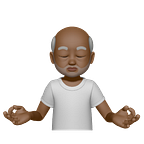How to build a beautiful 😍 multiple view RecyclerView app — The right way
The truth is — I am one of those developers that care so much about the looks of an application, I would literally uninstall an application in 2 seconds for looking so ugly (even if it functions well 👽)
So, here is what we are building…
Things you’d learn:
- Using a single recyclerView with multiple view types
- Clean Code — MVVM architecture
- Displaying data from an external api
- Motion layout for animation
Full code:
https://github.com/ibrajix/NftApp
ibrajix/NftApp (github.com)
DATA
We are making use of an external api, which I mocked using: https://mockapi.io/
1, 2, 3 and 4 from the image above shows portion of the layout which can be dynamic.
As such, we would create a layout item for each.
Check full code for various recyclerview layout files
NftData.kt
RETROFIT
We are using retrofit to make a request to the external API.
ApiService.kt
ApiDataSource.kt
Repository
As you can see, I am using hilt for dependency injection to inject the required classes, Please check full code for NetworkModule.kt and see how I provided the necessary retrofit classes and dependencies:
NftRepository.kt
Recyclerview
A recyclerview needs a viewholder and an adapter. This application consist of a single recyclerview, check the file activity_main.xml
NftViewHolder.kt
- This would be a sealed class because we want more control over inheritance
- We’ll be using viewBinding to interact with each of our recyclerView layout files
- I used a library called coil to load images from the external api and also to provide some transformations (border radius etc) (Farewell Glide ✌️)
NftAdapter.kt
- Our Adapter extends the ListAdapter class which is now the recommended approach
- We use DiffUtil to avoid usage of recyclerview’s adapter’s
notifyDataSetChanged()which is not efficient because it redraws the entire UI when maybe a few things changed. onCreateViewHolder(): Checks which viewType is present and inflates the appropriate layout fileonBindViewHolder(): Binds the data with the view based on the viewHoldergetItemViewType(): As the name implies, determines which type of view to display in a specific position in the recyclerview
NftAdapter.kt
UI
NftViewModel.kt
- Using state flow we get an observable flow that emits the current and new state updates from the data source
MainActivity.kt
- We set up our recyclerview layout manager and use the new recommended way of collecting flows in the UI layer
Thanks for reading.
Full code:
Click here
Hopefully, you’ve learnt a thing or two on how to build complex views with recyclerview using clean architecture 😉
CONTACT ME
https://linktr.ee/Ibrajix